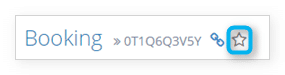Knowledge Base
How to star a booking
Starring bookings is one way to make important bookings easier to find. There are two ways to star a booking.
The first is from the booking list. Search for the booking you want to star, and click the star next to the customer’s name.
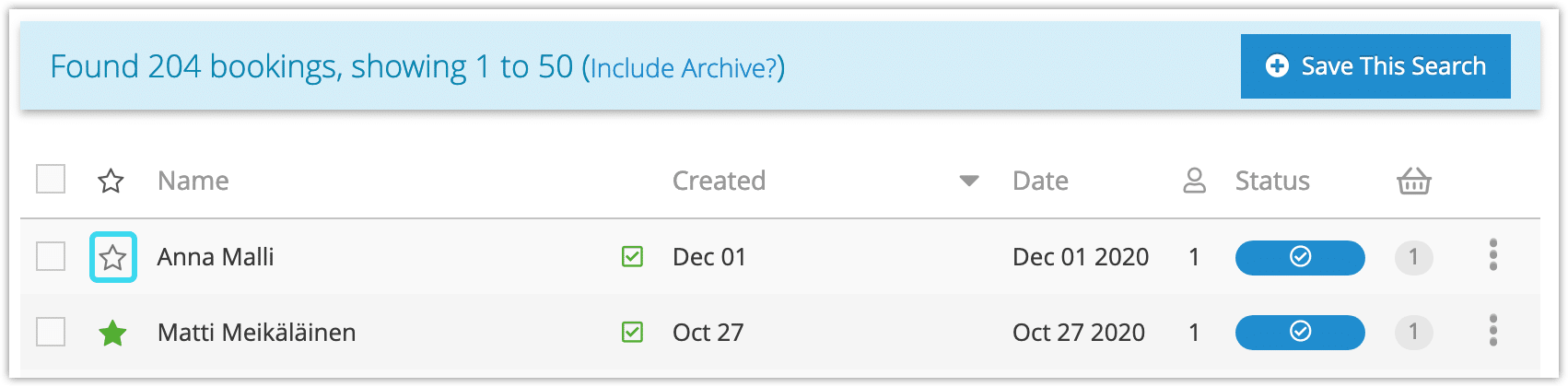
A green flag next to the name means the booking is unviewed. You can still star the booking by clicking that flag, but it will remove the flag.
You can also star a booking from its details page. Just click the star next to the booking’s ID.