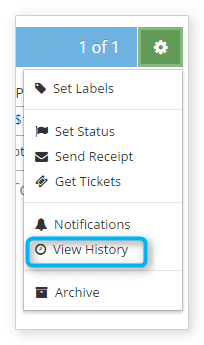Knowledge Base
How to view the history of a booking
Booking History shows everything that has changed on a booking since it was originally booked. You can check transactions that have been made, see which user made changes, when notices were sent to the customer, which rules have been used and more.
To view the history of a booking, navigate to its details page and click View History.
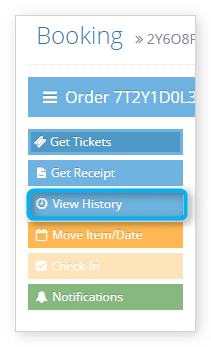
From the Bookings List
1. Navigate to Bookings in the main menu.
2. Click the action button next to the booking.
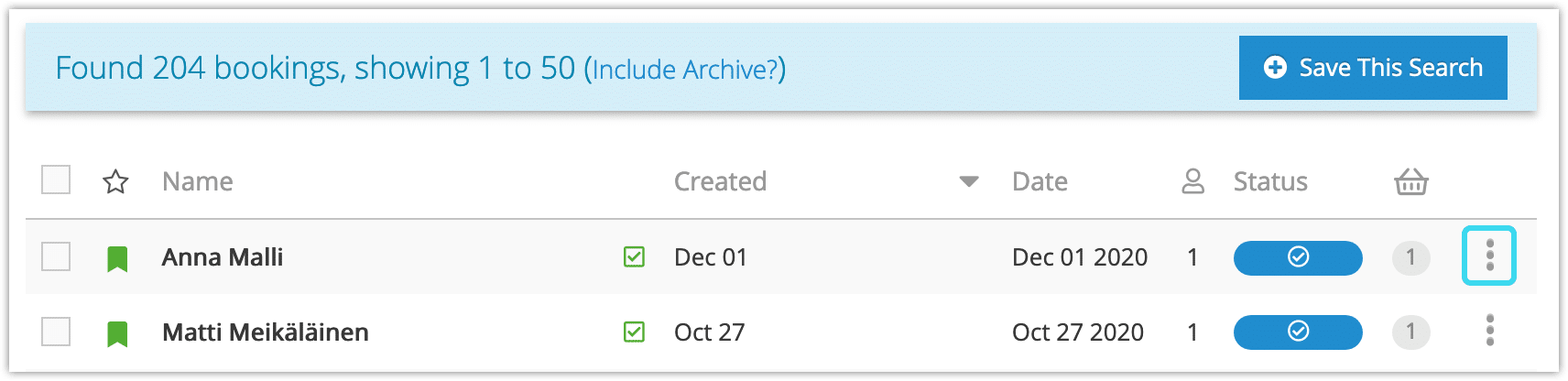
3. Click View History.
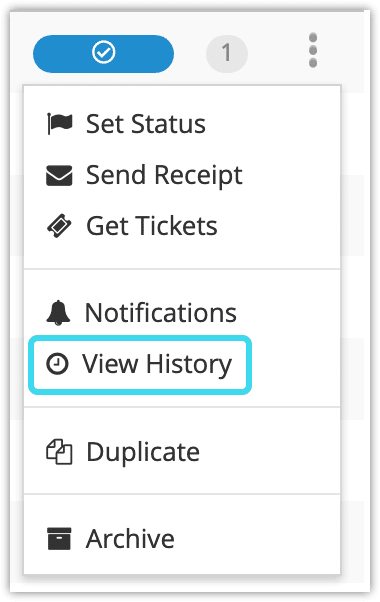
From an Order
You can also view a booking’s history directly from the order page. First, navigate to an order.
1. Click the action button next to the booking.
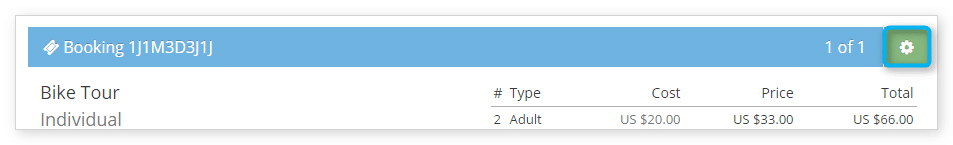
2. Click View History.