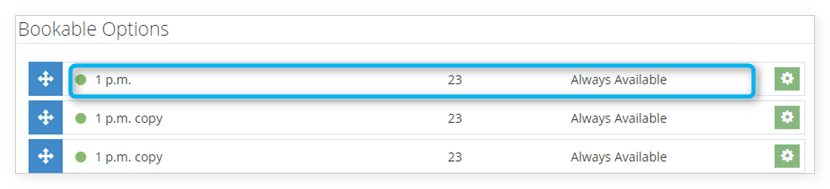Knowledge Base
How to view an option
To view an inventory option, follow these steps:
1. Navigate to Inventory in the main menu.
2. Enter a search query (such as the option’s name) to narrow down the results.
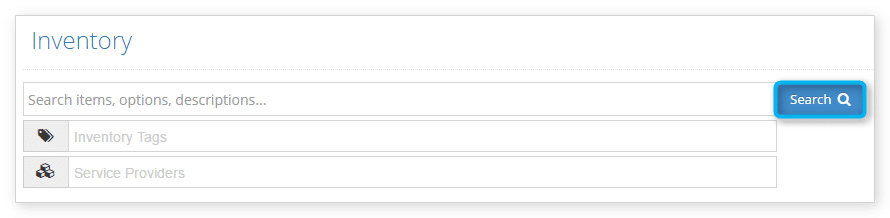
3. Click Search.
4. Click the option to bring up its details page.
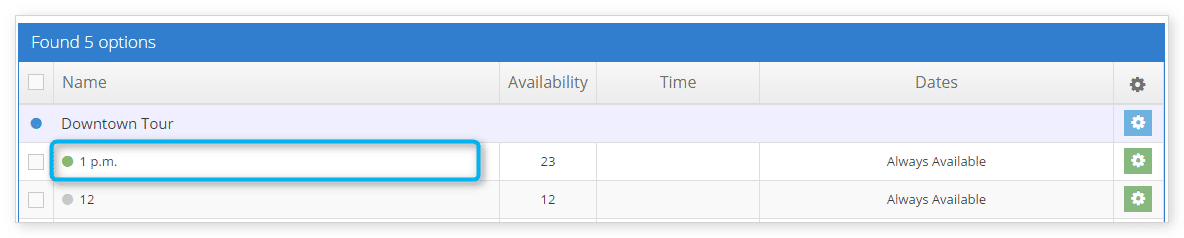
From an Inventory Item
You can also view an option from the inventory item it is associated with.
1. Navigate to the inventory item’s details page.
2. Click the option to bring up its details page.