Knowledge Base
How to disable cancellations for checked-in bookings
By default, Rezgo allows bookings that have already been checked in to be cancelled, aside from open-date bookings.
If you want to prevent checked-in bookings from being cancelled, you can do so from Settings in the main menu. Click System Configuration.
1. Locate Booking Cancellation under Other Settings.
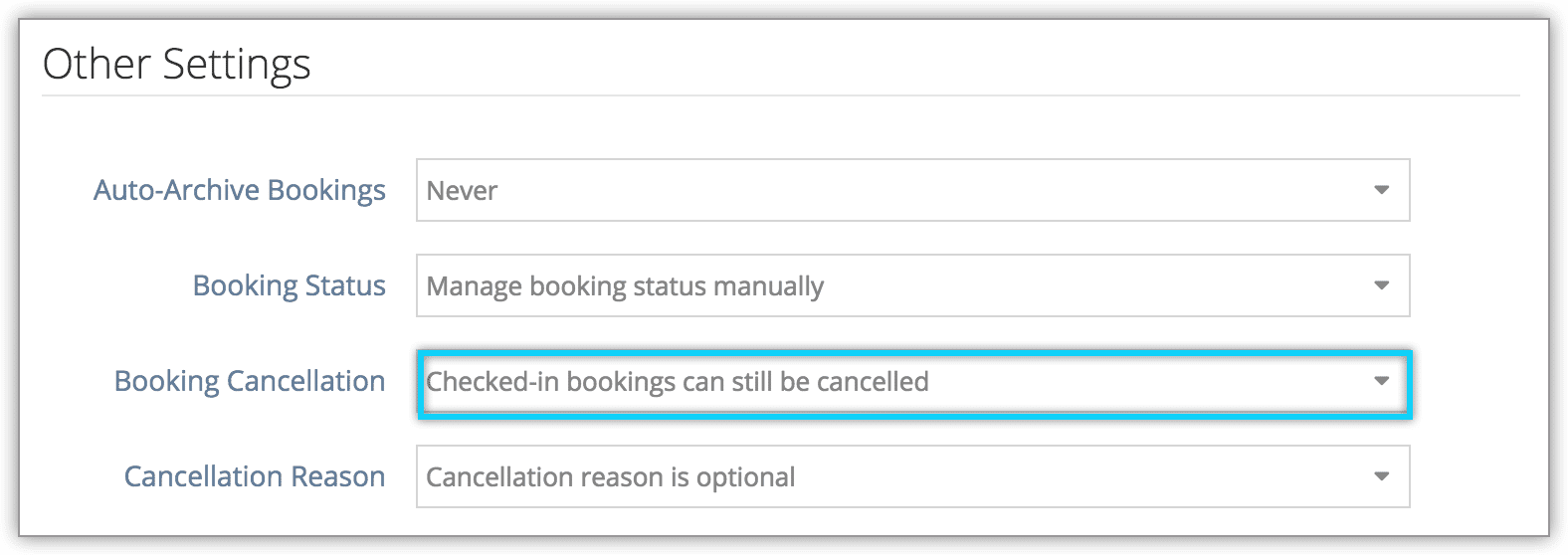
2. Select “Checked-in bookings can not be cancelled.“
