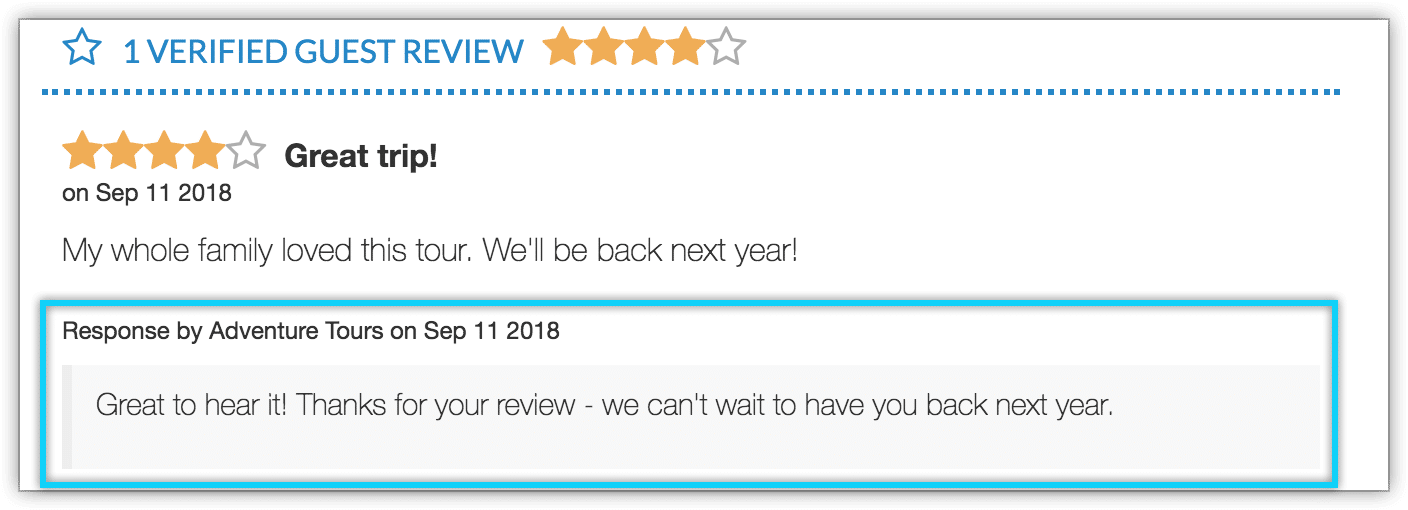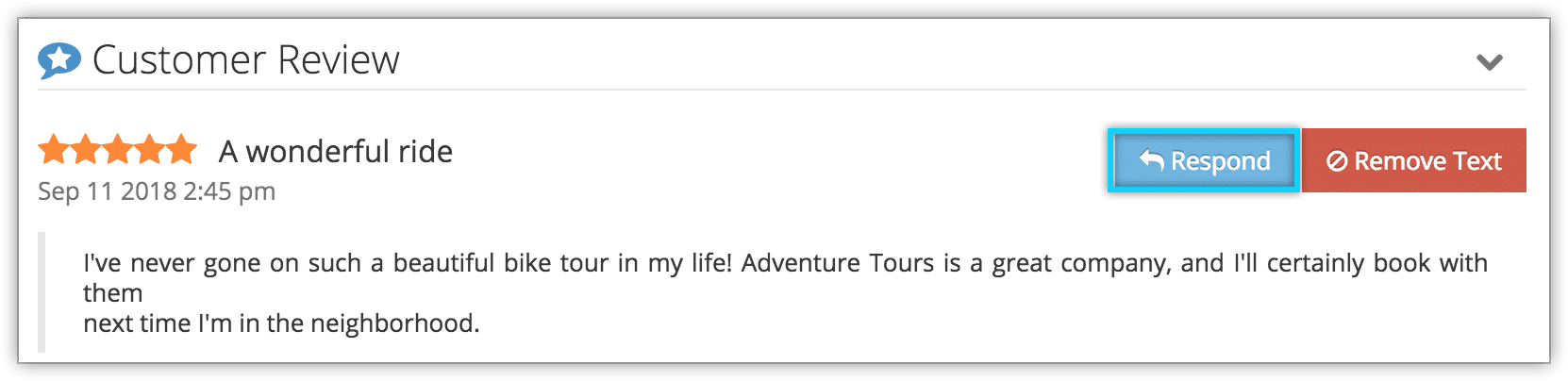Knowledge Base
How to reply to a verified guest review
Once a guest leaves a review on your inventory, you can reply publicly to their review. Your response will be displayed below the review on your inventory item’s listing on your booking website.
Replying to a review is an opportunity to thank a guest and to give future guests context and reassurance. Guests cannot reply to your response, so if you need more information, contact the guest directly.
Here’s an example of a review response on a booking website:
To reply to a review, first navigate to the review in question.
1. Click Respond.
2. Select a canned message (1) or enter the text of your response in the Review Response field (2).
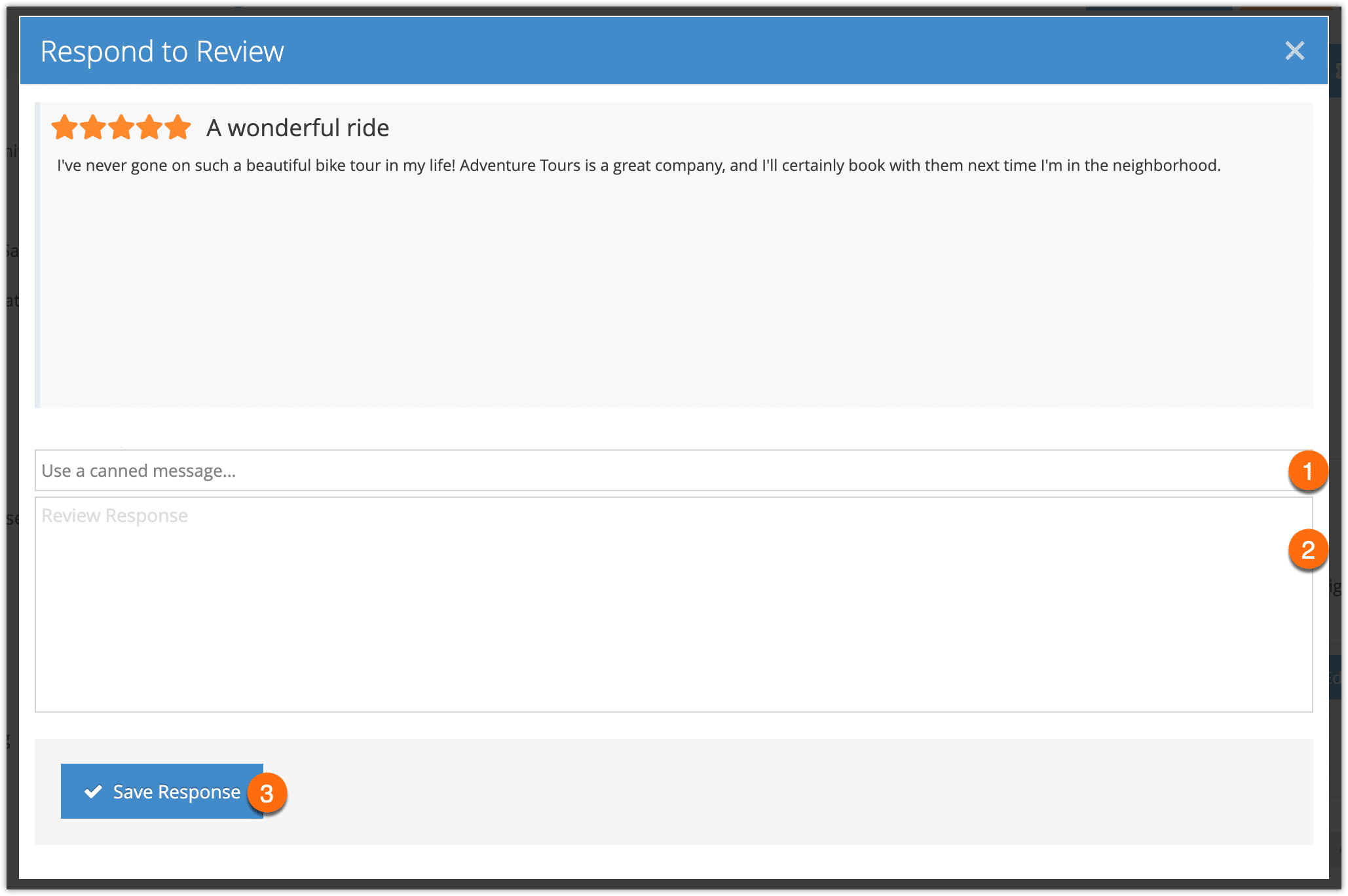
3. Click Save Response (3).