Knowledge Base
How to create an availability report
To see current availability for all your options on a given day, you can create an Availability report.
1. Navigate to Reports in the main menu. Under Summary Reports, click Availability.
2. Select the date you want to view (1).
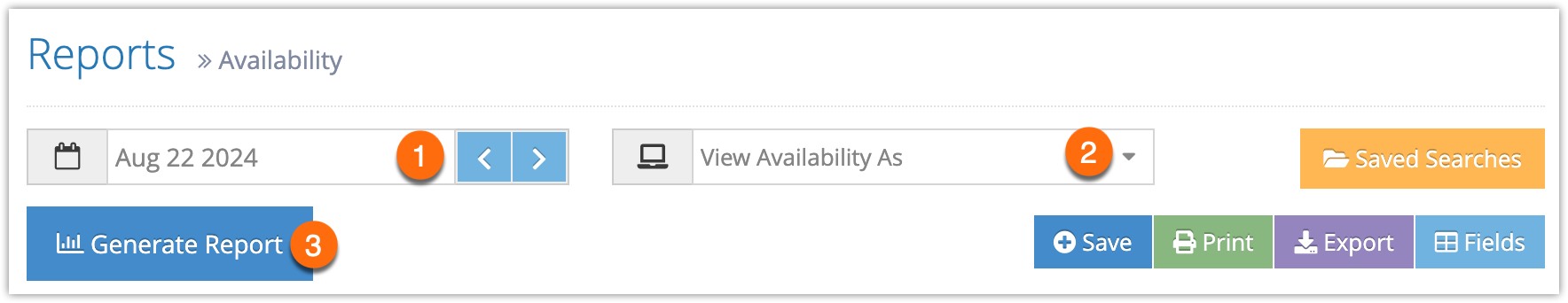
3. If needed, select the desk you want to view availability for (2).
4. Click Generate Report. This will bring up all inventory options for that day with their number of current bookings, PAX counts, availability type, and remaining availability.
At this point you can manage the fields of your report, schedule future reports, print your report or export it to an Excel .csv file.
