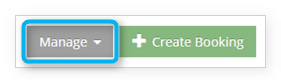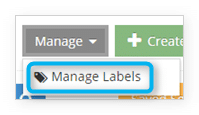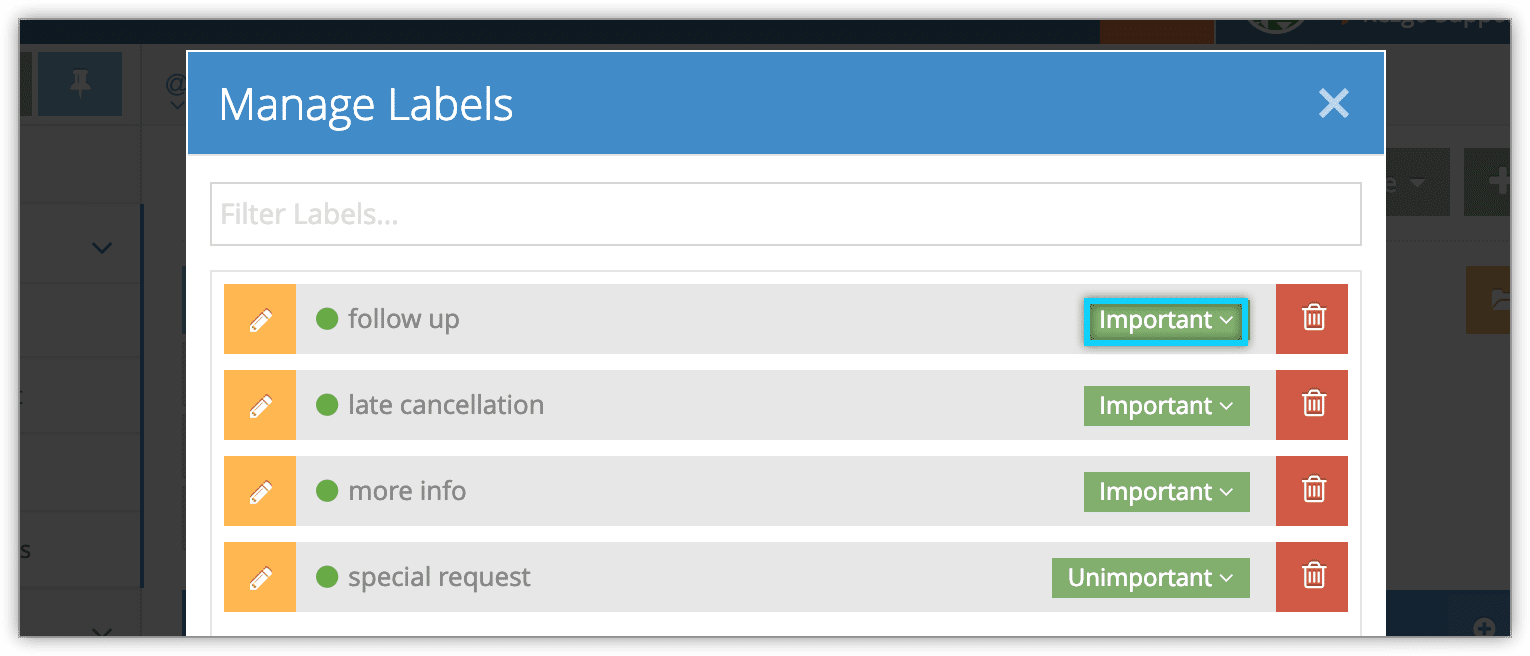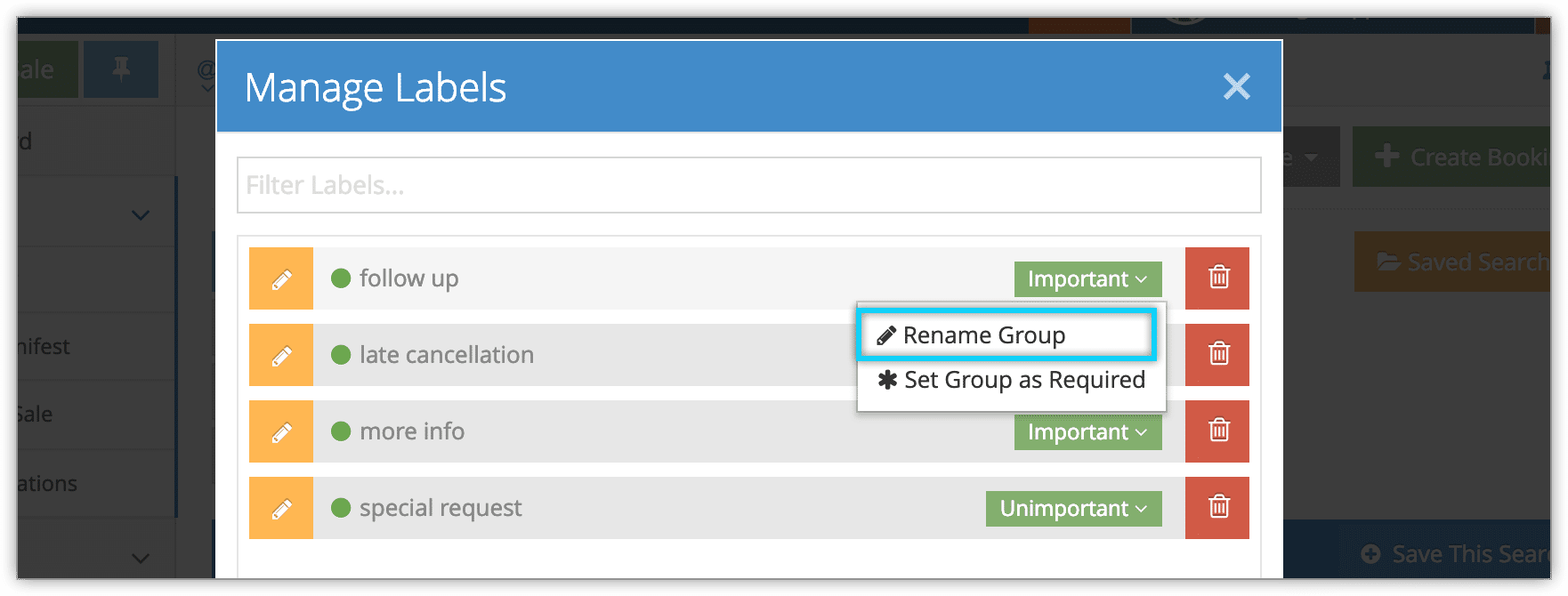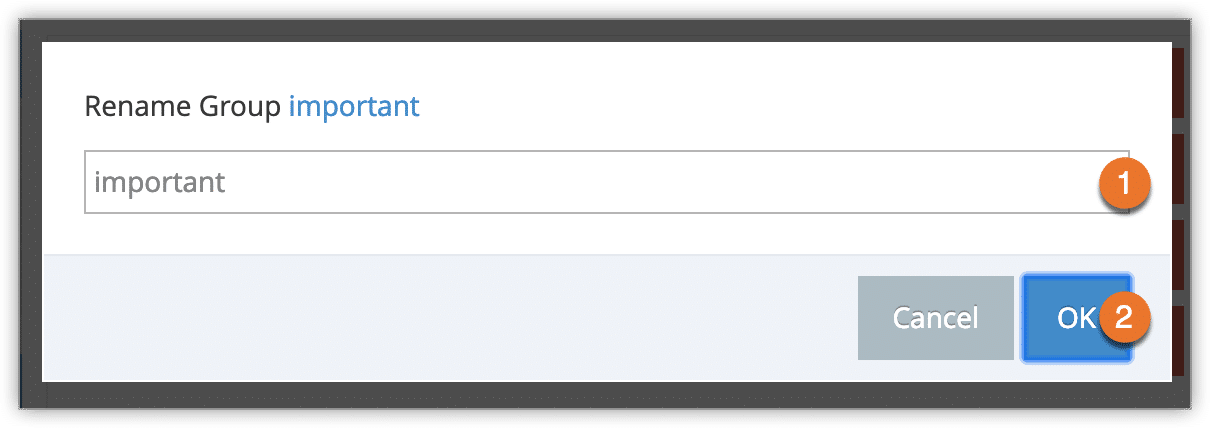Knowledge Base
How to rename a booking label group
Once you create custom label groups, you can rename those groups as needed.
1. Navigate to Bookings in the main menu.
2. Click Manage.
3. Click Manage Labels.
4. Click a label group you want to rename.
5. Click Rename Group.
6. Enter a new name for the group (1).
7. Click OK (2).