Knowledge Base
How to manage form fields
You can make changes to booking fields—guest forms and primary forms—without visiting options they’re attached to. First, navigate to Inventory in the main menu.
1. Click Manage.
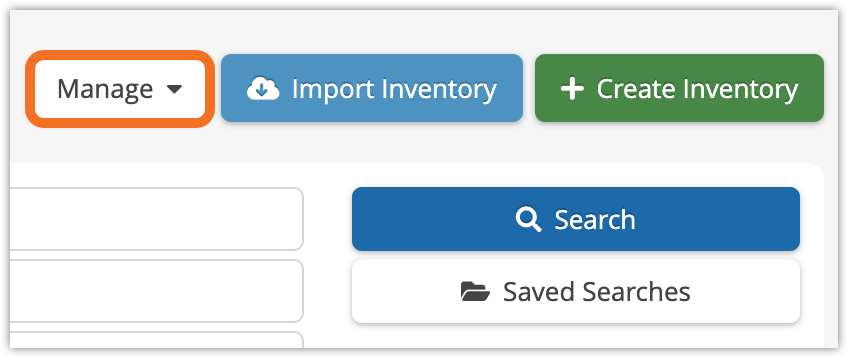
2. Click Manage Form Library.
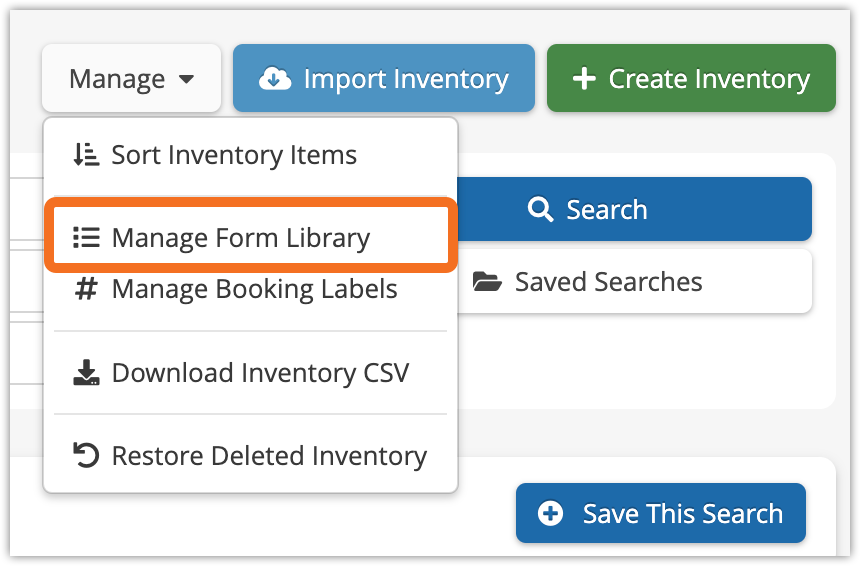
3. Select the form you want to edit.
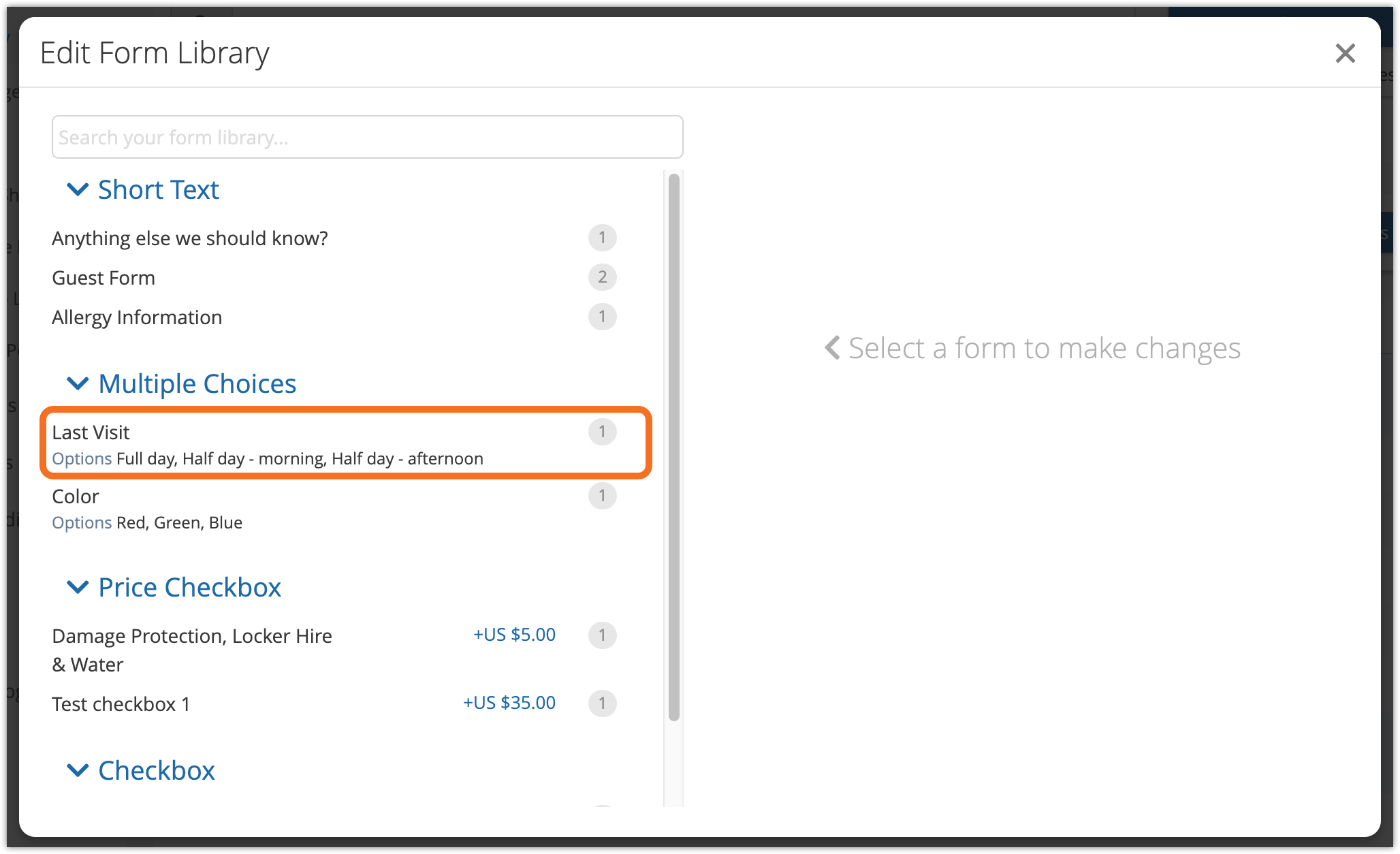
4. Make changes to the form. For more information on what the various form settings do, click here.
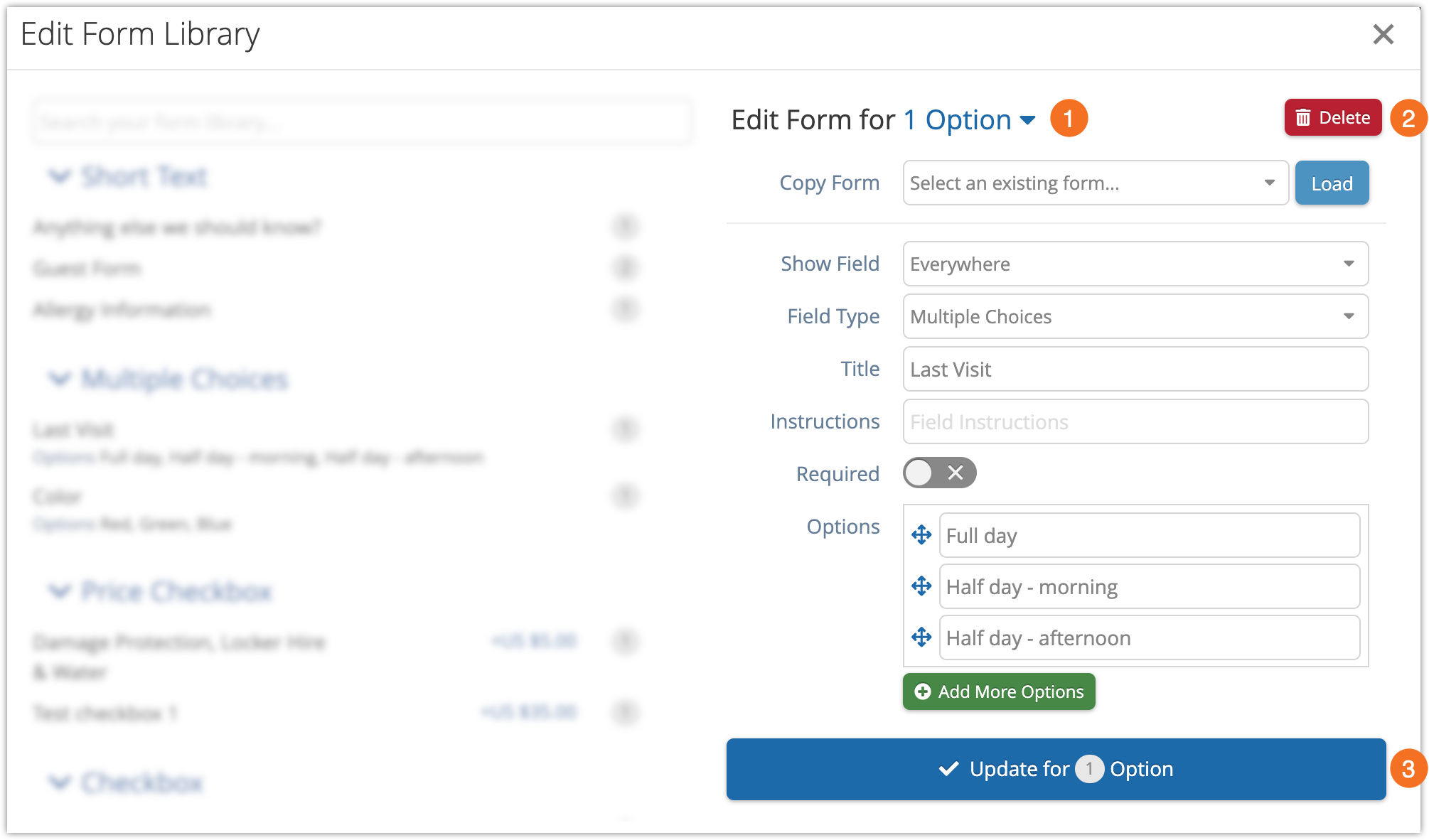
You can also click the option header (1) to view the options the form is attached to, or click Delete (2) to delete the form. This will remove it from any options it’s attached to.
5. Click Update for x Options (3). This will update the form on any options it is already attached to.
