Knowledge Base
How to restrict Merchandise available to desks
If you’re looking for ways to restrict inventory that’s available to your desks, you can create a price sheet and assign it to a desk.
If you want to restrict merchandise available to your desks, you can do so in your settings. By default, desks can sell all merchandise that’s available in your Rezgo account, but they can be configured to only sell merchandise that’s assigned to them.
1. Navigate to Settings in the main menu and click System Configuration.
2. Under Sales Desks, click Desk Merchandise.
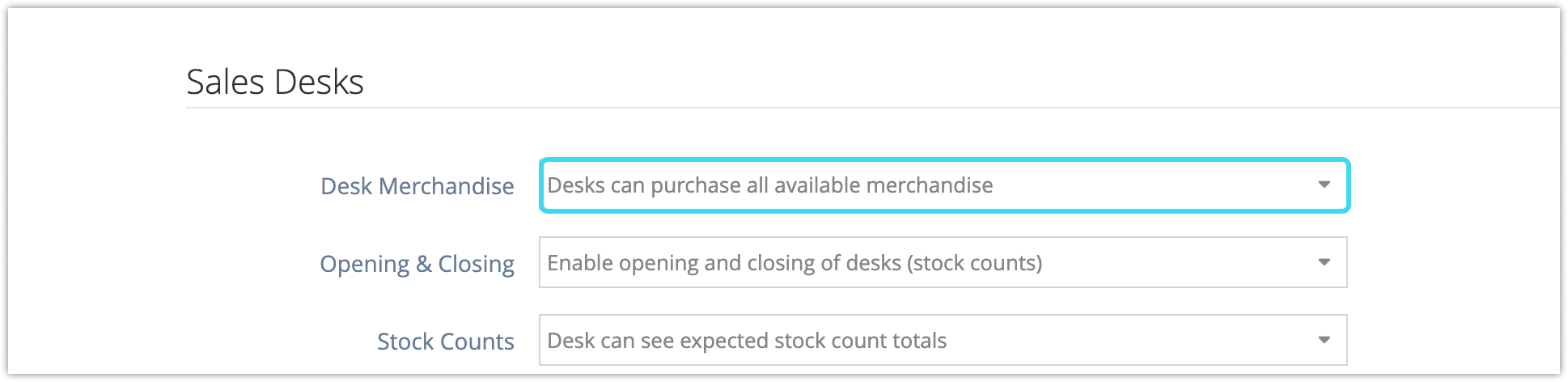
3. Select “Desks can only purchase products assigned to that desk.”
