How to set a security policy for users
Setting up a security policy lets you enforce certain standards for the passwords of all users that access your company’s Rezgo back end. This includes the original administrator.
Go to Settings in the main menu and click Security Groups.
Click Set Security Policies.
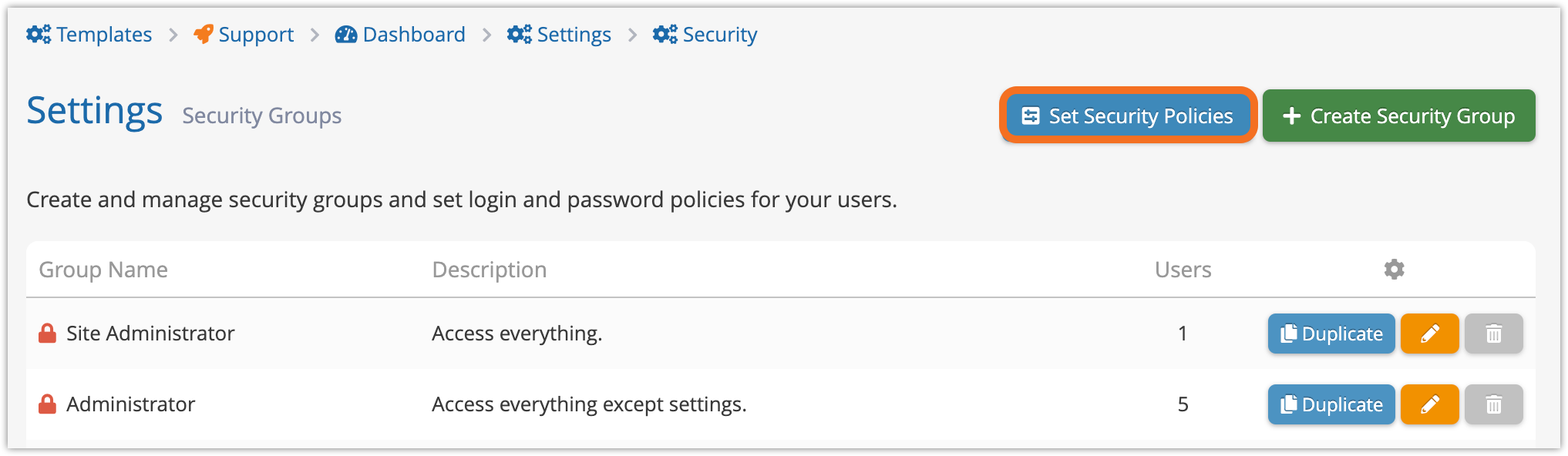
Here you can see the different settings you can change:
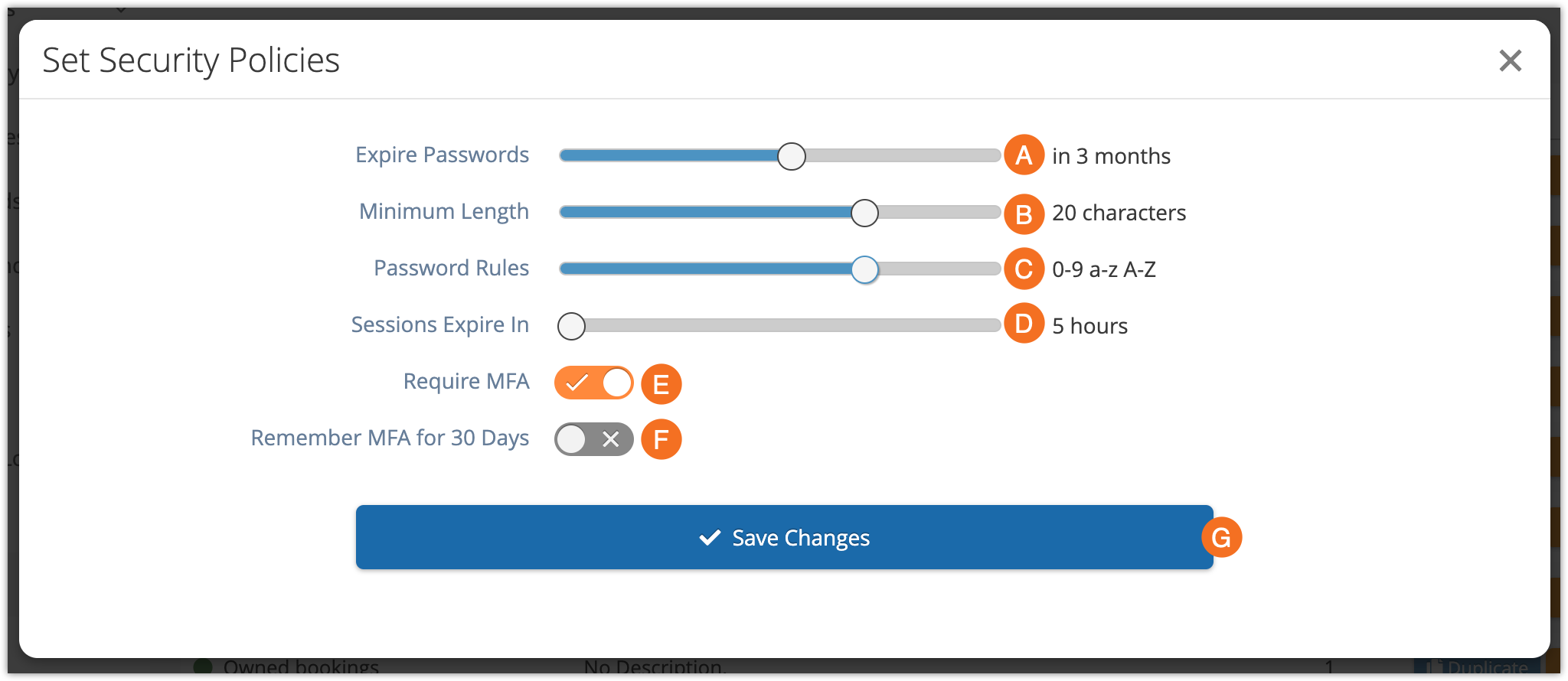
Expire Passwords (A) lets you set how long users can keep the same passwords before being forced to change them. This ranges from never to every week.
Minimum Length (B) lets you set the minimum number of characters each user’s password must include, ranging from 12 to 30+.
Password Rules (C) lets you set the different types of characters users are required to include. These range from no requirements to letters, numbers, capitals and special characters required.
Sessions Expire In… (D) is how long a user can stay logged in without any activity before being automatically logged out. It can range from 5 minutes to 5 hours.
Require MFA (E) enables Multifactor Authentication (MFA). This will require users to get a code when they log in, either via the email account associated with their user, an SMS message to their phones, or a TOTP token from an authenticator app or authenticator device. To learn more about setting up MFA, read this article.
Remember MFA For 30 Days (F) lets your users log in for 30 days after entering a code before they’ll need to enter another code to log in with that device.
Once you finish setting your security policy, click Save Changes (G).
Please note: If you’d like to make sure all users change their passwords to meet your new policy, you can set a short password expiry to force them to update soon, or you can send reset requests to encourage them to set a new password.
