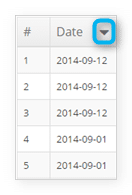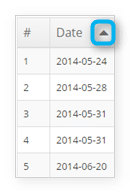Knowledge Base
How to sort report results
After generating a report, you can reorganize its results.
First, generate a report. In the generated report, click the label of any column to change its sorting between ascending and descending. This will sort the entire report in ascending or descending order of that column.
For example, if you click Date, your entire report will be organized by ascending or descending dates.