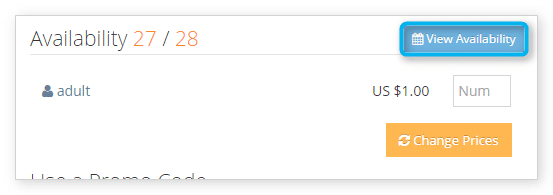How to view an inventory option’s availability
To see how many spaces are still available for upcoming inventory options, you can view their availability.
Please note that if your inventory is supplied from an external provider or has availability limited by a price sheet, the view availability window will not reflect up-to-date availability.
1. Navigate to an option’s details page.
2. Click View Availability.
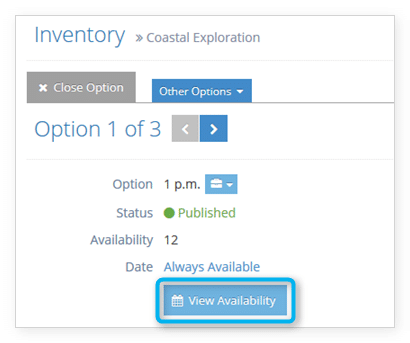
This will show you the remaining spaces for that option available on any date.
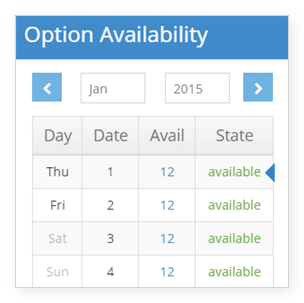
You can scroll through calender months to see future availability.
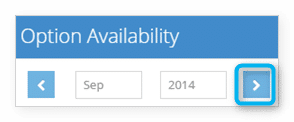
View availability from the inventory list
1. Navigate to Inventory in the main menu.
2. Click the action button next to an option.
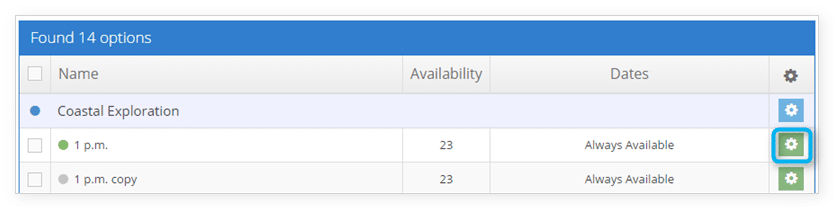
3. Click View Availability.
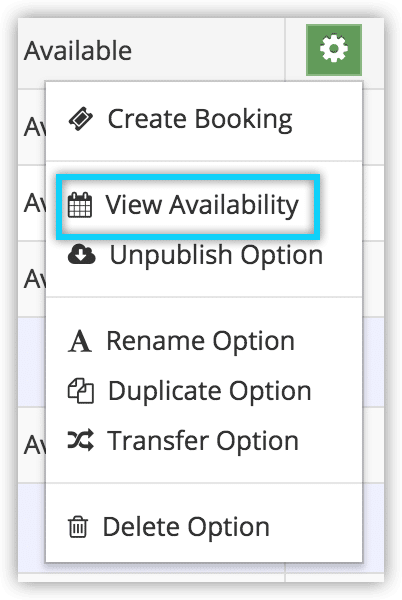
View availability from an inventory item’s details page
You can also view availability from an inventory item’s details page.
1. Locate the option you want to view availability for under Bookable Options.
2. Click the action button next to the option.
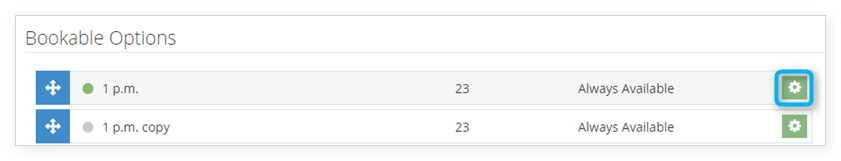
3. Click View Availability.
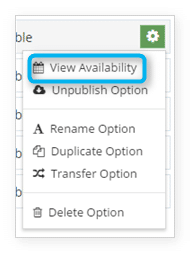
View availability from the Point of Sale
When adding a booking through the point of sale, you can check an option’s availability.